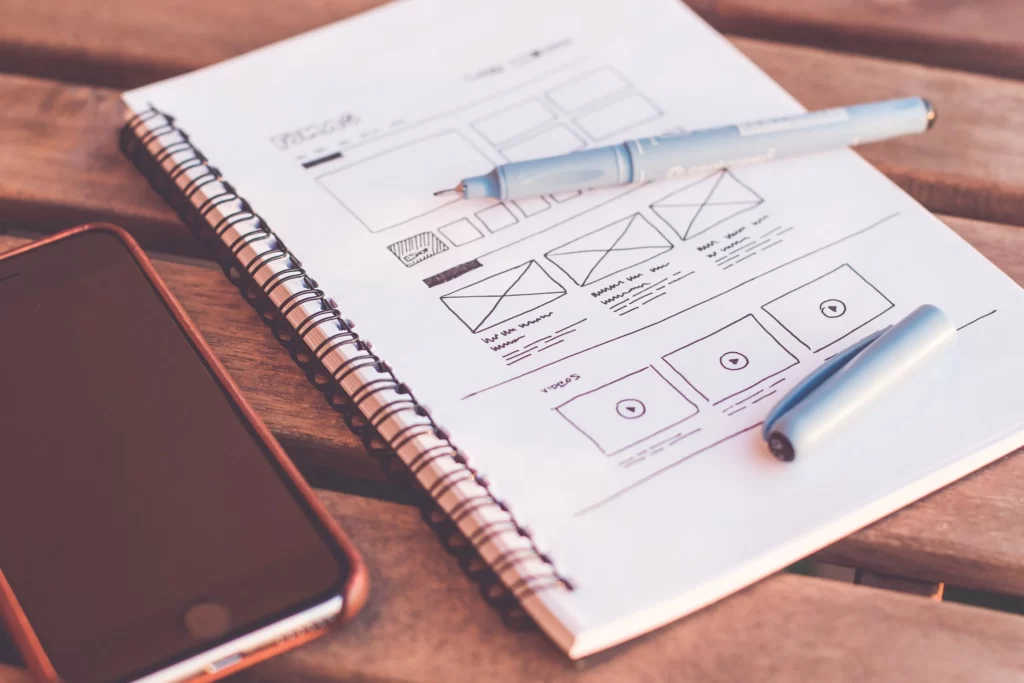
Should Your Business Transition to Multi-Cloud? A Security Perspective
As organizations grow, the shift to a multi-cloud environment becomes increasingly appealing due to its flexibility and redundancy. However, with this shift comes the need for careful security planning and decision-making. This guide outlines key considerations and implementations for C-level officials and security managers when evaluating the security impact of adopting a multi-cloud strategy.
1. Assessing Security Risks in Multi-Cloud Environments
Increased Attack Surface
Broader Attack Surface:
Managing multiple cloud platforms inherently expands the attack surface, as each cloud environment (AWS, Azure, GCP) has its own set of security vulnerabilities, configurations, and potential attack vectors. Misconfigurations in one cloud provider’s setup could provide attackers with an entry point, increasing the risk of compromise.More Entry Points for Threat Actors:
Each cloud provider may have unique security controls, APIs, and access management mechanisms. This makes it easier for threat actors to exploit inconsistencies or vulnerabilities in weaker configurations. Attackers can target less secure providers or use one cloud platform to pivot to another if security controls are not harmonized.Broader Exposure to Insider Threats:
With multiple clouds, managing identity and access controls becomes more complex, increasing the likelihood of human error, privilege abuse, or insider threats. In multi-cloud environments, it’s harder to track access across platforms, making insider activity harder to detect.
Inconsistent Security Controls
Divergent Security Frameworks:
Each cloud provider offers unique security controls and tools. AWS has its IAM policies and security services like GuardDuty and CloudTrail, while Azure provides Security Center and Azure Policy. These differences make it challenging to enforce a consistent security policy across all platforms.Fragmented Encryption and Access Policies:
Encryption standards and identity management practices vary by cloud provider. For example, managing encryption keys through AWS KMS, Google Cloud KMS, and Azure Key Vault can lead to complexity and potential gaps in securing sensitive data if not standardized. The lack of a unified policy leads to different encryption methods for data-at-rest and in-transit across clouds, creating a potential vulnerability.Disparate Monitoring and Response Tools:
Security logging and monitoring across multiple clouds require dedicated tools or third-party platforms to gather, aggregate, and normalize data. While AWS uses services like CloudWatch and CloudTrail, Azure has Log Analytics and Sentinel, and Google Cloud relies on Cloud Logging. This fragmentation increases the likelihood of blind spots, making it harder to detect suspicious activities.
Complexity in Monitoring
Lack of Centralized Visibility:
A multi-cloud environment lacks a single, unified control plane for monitoring security events and data flows across providers. This makes it difficult for security teams to achieve end-to-end visibility, complicating efforts to maintain situational awareness over cloud activities.Complex Log Management:
Managing logs from different platforms involves complexity in storage, normalization, and aggregation. Security Information and Event Management (SIEM) systems like Splunk or Elastic can help, but integrating diverse log formats from AWS, Azure, and Google Cloud requires careful planning to avoid missing crucial event data.Delayed Incident Detection and Response:
With different cloud platforms providing distinct monitoring services, detecting security incidents quickly becomes a challenge. Delayed or inconsistent alerts across platforms can prevent real-time responses, leading to prolonged dwell times for attackers in a compromised environment. If monitoring is not harmonized, security teams may miss critical events, allowing potential breaches to go undetected.
2. Identity and Access Management (IAM) Across Multiple Clouds
Unified Identity Management:
Implement a federated identity management system (such as Okta or Azure AD) to streamline user authentication and access management across multiple platforms.Enforce MFA:
Ensure that Multi-Factor Authentication (MFA) is enabled on all accounts across every cloud platform to minimize unauthorized access.Granular Role-Based Access Control (RBAC):
Define granular access policies for each cloud, ensuring that only necessary personnel have access to specific cloud resources.
3. Standardizing Security Policies and Compliance
Policy Uniformity:
Establish uniform security policies that span across cloud providers to avoid gaps in compliance and security practices. Use policy-as-code tools (such as Terraform or AWS CloudFormation) to enforce uniform policies.Compliance Considerations:
Multi-cloud environments require businesses to comply with varying regulatory requirements (GDPR, CCPA, etc.) depending on data location. Implement continuous compliance monitoring tools (e.g., AWS Config or Azure Policy).
4. Data Protection and Encryption in Multi-Cloud
Encryption Across Clouds:
Ensure all data is encrypted at rest and in transit across every cloud environment. Use advanced encryption algorithms like AES-256.Key Management:
Deploy centralized key management systems (KMS) to maintain control over encryption keys across different cloud providers, ensuring key rotation and lifecycle management.Data Segmentation:
Implement data segmentation strategies to isolate sensitive information between cloud platforms and maintain tighter control over data access.
5. Incident Response and Monitoring
Unified Security Monitoring:
Use centralized Security Information and Event Management (SIEM) systems like Splunk or Microsoft Sentinel to monitor security events across all cloud platforms in one dashboard.Cloud-Specific Incident Playbooks:
Develop cloud-specific incident response playbooks, accounting for each cloud provider’s unique security controls and potential vulnerabilities.Automated Threat Detection:
Leverage cloud-native threat detection tools such as AWS GuardDuty or Google Cloud Security Command Center to monitor and respond to threats in real-time.
6. Cost and Resource Management
Cost Efficiency vs. Security:
Consider the trade-off between cost savings from multi-cloud environments and the increased need for security management across platforms.Training and Resources:
Ensure your security teams are trained to manage and secure all cloud platforms effectively. Provide up-to-date training on each platform’s security features and configurations.
7. Checklist for Implementing a Secure Multi-Cloud Strategy
✅ Conduct a thorough risk assessment of all cloud providers.
✅ Implement a unified IAM system with MFA and RBAC across clouds.
✅ Standardize security policies using policy-as-code tools.
✅ Ensure encryption of data at rest and in transit across platforms.
✅ Deploy centralized key management systems for encryption.
✅ Use a unified SIEM solution for security monitoring.
✅ Develop cloud-specific incident response playbooks.
✅ Regularly train teams on multi-cloud security best practices.
Conclusion
Adopting a multi-cloud strategy offers significant flexibility but comes with increased security complexity. Executives and security managers must make informed decisions regarding IAM, encryption, monitoring, and incident response to ensure a robust security posture. By standardizing policies, using centralized tools, and training teams effectively, organizations can mitigate the risks associated with a multi-cloud environment.